Największa porównywarka cen prądu dla firm
Porównaj
ceny prądu dla firm
Zarządzasz zakupem energii elektrycznej w swojej firmie? Przygotowaliśmy dla Ciebie przegląd najnowszych ofert na rynku energii elektrycznej. Sprawdź nasze propozycje i wybierz ofertę najlepiej dopasowaną do Twoich potrzeb.
Obniż rachunki za prąd w firmie nawet o 40%

Największa porównywarka cen prądu dla firm w Polsce
Dlaczego warto skorzystać z porównywarki cen energi elektrycznej dla firm ?
Całkowicie darmowe porównanie cen energii elektrycznej
Spersonalizowana oferta dopasowana do zużycia
Optymalizacja kosztów energii elektrycznej nawet o 40%
Ponad 30 ofert sprzedawców energii, dostępnych bez wychodzenia z domu
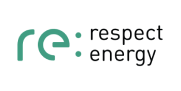




DARMOWE porównanie cen energii elektrycznej dla firm
Skorzystaj całkowicie za darmo z naszej bazy dostawców energii elektrycznej i dowiedz się, jak możesz zaoszczędzić do 40% na rachunkach już dziś. Pomagamy przedsiębiorcom znaleźć najniższe stawki za prąd, dzięki czemu nie przepłacają za tę samą usługę. Poznaj oferty różnych sprzedawców i wybierz najlepszą dla swojej firmy.


Oszczędności czekają
Opinie klientów

Lorem ipsum dolor sit amet consectetur adipiscing elit hac ullamcorper aliquet vivamus nisl et aliquam vestibul

Wade Warren
Monarch Inc.

Lorem ipsum dolor sit amet consectetur adipiscing elit hac ullamcorper aliquet vivamus nisl et aliquam vestibul

Darrell Steward
Bloom Global

Lorem ipsum dolor sit amet consectetur adipiscing elit hac ullamcorper aliquet vivamus nisl et aliquam vestibul

Darrell Steward
Bloom Global
Jak to działa ?
Zmniejsz swoje rachunki za prąd w czterech łatwych krokach! Nie marnuj czasu na szukanie odpowiedniego dostawcy – zrobimy to za Ciebie w 100% za DARMO.
Dzięki ………….., znajdziemy dla Ciebie najlepsze oferty na rynku. Bez względu na Twoje zapotrzebowanie na energię, pomożemy Ci zaoszczędzić pieniądze i obniżyć koszty jeszcze dziś.
Do 40% wiecej w twoim portfelu

Mauris blandit aliquet elit, eget tincidunt nibh pulvinar a. Vestibulum ante ipsum primis in faucibus orci luctus et ultrices posuere cubilia Curae; Donec velit neque, auctor sit amet aliquam vel, ullamcorper sit amet ligula. Pellentesque in ipsum id orci porta dapibus. Curabitur aliquet quam id dui posuere blandit. Mauris bla
Najczęstrze pytania
Mauris blandit aliquet elit, eget tincidunt nibh pulvinar a. Vestibulum ante ipsum primis in faucibus orci
Pytanie 1
Your content goes here. Edit or remove this text inline or in the module Content settings. You can also style every aspect of this content in the module Design settings and even apply custom CSS to this text in the module Advanced settings.
Pytanie 1
Your content goes here. Edit or remove this text inline or in the module Content settings. You can also style every aspect of this content in the module Design settings and even apply custom CSS to this text in the module Advanced settings.
Pytanie 1
Your content goes here. Edit or remove this text inline or in the module Content settings. You can also style every aspect of this content in the module Design settings and even apply custom CSS to this text in the module Advanced settings.
Pytanie 1
Your content goes here. Edit or remove this text inline or in the module Content settings. You can also style every aspect of this content in the module Design settings and even apply custom CSS to this text in the module Advanced settings.
Pytanie 1
Your content goes here. Edit or remove this text inline or in the module Content settings. You can also style every aspect of this content in the module Design settings and even apply custom CSS to this text in the module Advanced settings.
Pytanie 1
Your content goes here. Edit or remove this text inline or in the module Content settings. You can also style every aspect of this content in the module Design settings and even apply custom CSS to this text in the module Advanced settings.